Parallels has released an app that allows Windows and Mac OS X software to be used on the iPad.
Parallels Access customises the way apps are launched and how they respond to make them better suited to a touchscreen device.
Mac and Windows apps are run through a launcher, which presents each one as a large touchscreen icon. The launcher is automatically populated but apps can be added or removed.
Apps launch in full screen, with Access adding support for touchscreen taps and swipes, and a magnifying glass. When a user fails to tap squarely on a screen button, the app makes a best guess at the most likely intended action, making it easier to use touch with tiny buttons and other UI features designed for a mouse pointer.
Users can switch between running apps by tapping to bring up a quick bar.
Words and graphics can also be copied from within apps and pasted to other iPad apps or between Mac and Windows apps, using iPad-native select and drag copying.
Access works by streaming applications from a Mac or Windows PC over a network to the iPad. The machine can’t be used while the connection is active. Parallels Access can operate on both 3G and wi-fi networks but Parallels recommends using a broadband wi-fi network for a more stable connection — via redwolf.newsvine.com
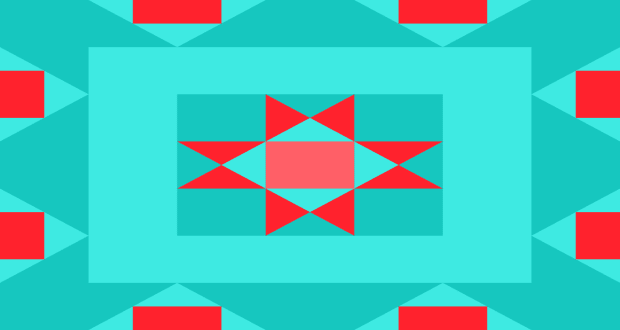














 RSS – Posts
RSS – Posts