Even if you’re a Windows fan, you’ve probably thought about trying OS X. Maybe you’d like to test drive OS X before switching to a Mac or building a Hackintosh, or maybe you just want to run that one killer OS X app on your Windows machine. Whatever your reason, you can actually install and run OS X on any Intel-based Windows PC with a program called VirtualBox. Here’s how.
Running OS X on your Windows desktop will take a bit of work, but it’s pretty easy to do and the final product is awesome. To see what the whole setup will look like when you’re done, check out the video above. Then, head to the instructions on Lifehacker to set it up for yourself — via Lifehacker


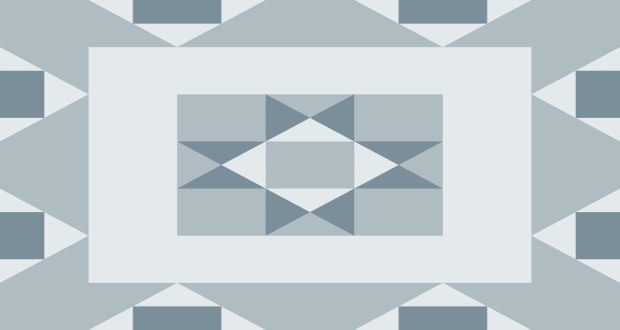












 RSS – Posts
RSS – Posts